C4FM/Fusion® APRS®
You can set up the openSPOT4 to forward your C4FM/Fusion® transceiver's location information to the APRS® network, so it will be visible on APRS® maps like aprs.fi
Setting up the APRS® connection
First you have to set up the APRS® special connector using the openSPOT4's Quick Setup.
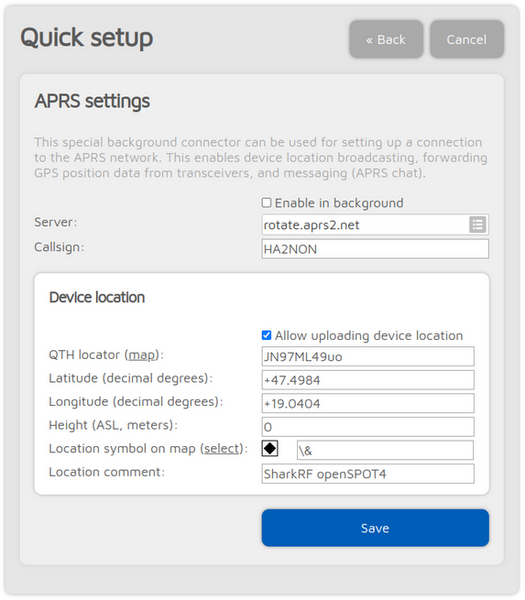
Make sure you check the Enable in background checkbox. You don't need to check the Allow uploading device location checkbox for C4FM/Fusion® location forwarding.
You can verify the APRS® connection status on the Status page.
Setting up your C4FM/Fusion® transceiver
The following setup is described using the Yaesu FT2D's menu structure. The menu structure of your transceiver may be different, but the names of the settings should be the same or similar.
Enabling the GPS receiver
Go to DISP > APRS® > GPS POWER and select ON.
Enabling GPS data sending during voice calls
Go to DISP > TX/RX > DIGITAL > LOCATION SERVICE and select ON.
Now your radio will transmit location information during your calls if it has a GPS fix and you hold the PTT for at least 2-3 seconds. The openSPOT4 will automatically set an SSID and symbol for location reports based on the transceiver type in the received location data.
Advanced settings
If you want to select your own APRS® symbol, SSID and comment for your transceiver then enable Advanced mode, go to the Connectors page, open the APRS® connector settings, and enable forced SSID/symbol/comment.