REF/XRF connector
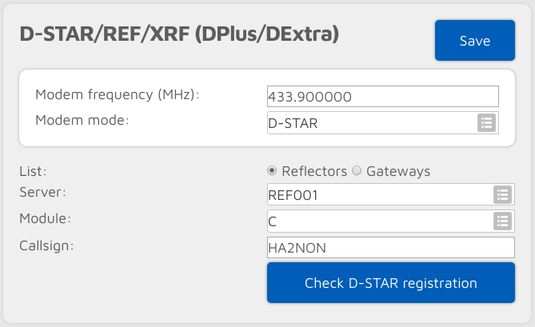
You can use this connector to connect to a network which supports the Dplus protocol like REF or XRF.
The easiest way is to use the Quick setup to connect to these networks.
If you want to use a reflector, set the URCALL on your radio to CQCQCQ, and the local module to D in the openSPOT3. If you want to use a gateway, set the URCALL to the gateway's callsign and remote module. Remote module should be the last character of the URCALL. In this case, set the local module to a space character in the openSPOT3.
Note that if you are connecting to a repeater, you have to set the Reflector/gateway ID connector setting to the callsign of the repeater.
If the Auto set URCALL to network setting is enabled, and the REF/XRF connector (list) is set to Reflectors mode, then the destination callsign (URCALL) of calls coming from your transceiver will be automatically set to CQCQCQ. If the REF/XRF connector (list) is set to Gateways mode, then the URCALL will be automatically set to the gateway's callsign and remote module.
Some (classic) REF and XRF servers need a valid D-STAR® registration. If you connect to such a server with an invalid callsign registration, then the server may only serve a read only connection, which means you won't be able to transmit to the server. A warning notification will be shown on the openSPOT3's web interface, and also you'll see a warning at the Connected to field on the Status page.
You can check your callsign's registration by clicking on the Check D-STAR® registration button. Make sure you have registered your local module on the D-STAR® gateway registration system. If you have a registration, you have probably registered the "space" local module, in this case set your openSPOT3's local module to a space (empty) character.
Try remote module E on any reflector for the REF/XRF echo service (may not enabled on some servers).
Switching reflectors/gateways using your radio
URCALL/your call method
You can switch reflectors using your radio by starting a short call to their
names as the destination callsign (URCALL), like REF001 A, or XRF001 A.
Set the desired remote module as the last character of the URCALL. You can
switch to gateways the same way.
The URCALL/your call method lets you change to the following server types:
- REF/XRX/Gateway: set the URCALL to for example
REF001 C. Switching to REF/XRF servers or gateways this way changes the openSPOT3's active connector to the REF/XRF connector. - DCS/XLX: set the URCALL to for example
DCS001 A. Switching to DCS/XLX servers this way changes the openSPOT3's active connector to the DCS/XLX connector. - BrandMeister: set the URCALL to
BMfollowed by the BrandMeister server ID. Example: starting a call to destination callsign (URCALL)BM2162switches to BrandMeister server 2162 (Hungary). Switching to BrandMeister servers this way changes the openSPOT3's active connector to the Homebrew/MMDVM connector. - FCS: set the URCALL to the FCS server and room number. Example: starting a
call to destination callsign (URCALL)
FCS00199switches to FCS001 room 99. Switching to FCS servers this way changes the openSPOT3's active connector to the FCS connector. - YSFReflector: set the URCALL to
YSfollowed by the YSFReflector server ID. Example: starting a call to destination callsign (URCALL)YS89804switches to YSFReflector 89804 (AmericaLink). Switching to YSFReflector servers this way changes the openSPOT3's active connector to the YSFReflector connector. - NXDNReflector: set the URCALL to
NXfollowed by the NXDNReflector server ID. Example: starting a call to destination callsign (URCALL)NX28299switches to NXDNReflector 28299 (America-Ragchew). Switching to NXDNReflector servers this way changes the openSPOT3's active connector to the NXDNReflector connector.
Alternatively you can set up different configuration profiles with different servers activated, and switch between the configuration profiles using your transceiver.
DTMF method
Here are some example DTMF command sequences:
Switching to REF servers:
*1Cor*01Cor*001Cconnects to REF001 module C.
Switching to XRF servers:
B8BorB08BorB008Bconnects to XRF008 module B.
Switching to XLX servers:
C5BorC502orC0502will change the active connector to the DCS/XLX connector and connects to XLX005 module B.C9DorC904orC0904will change the active connector to the DCS/XLX connector and connects to XLX009 module D.
Switching to DCS servers:
D5AorD501orD0501will change the active connector to the DCS/XLX connector and connects to DCS005 module A.D1CorD103orD0103will change the active connector to the DCS/XLX connector and connects to DCS001 module C.
Notes
The openSPOT3 will automatically set the local module to a space character if you are switching to a gateway, and to local module D if you are switching to a reflector using your radio.
Cross mode usage
The REF/XRF connector is a D-STAR® connector, but it supports DMR, C4FM and NXDN® cross modes.
Server change using a DMR or NXDN® radio
You can change servers using a DMR or NXDN® radio with a private call to a special ID described below.
Server change using a C4FM radio
You can change servers by entering the Special command/cross mode private call DTMF code (by default it's *) or the Cross mode group call DTMF code] (by default it's #) followed by the special ID described below.
You can also use the Wires-X® button menu of your radio to select/search for servers.
Special IDs for server change
The format of the ID to call with your DMR or NXDN® radio, or the ID to enter using DTMF codes on your C4FM radio can be the following:
- server type + module number or
- server type + server number + module number
Server type can be:
- 1: REF
- 2: XRF
- 3: XLX
- 4: DCS
Module number is the remote module, and it is always 2 digits long. 01 is module A, 02 is module B, 03 is module C and so on.
Some examples:
- ID 4901 will connect to DCS009A (server type 4 (DCS), number 9 and module 01 which is A)
- ID 4812 will connect to DCS008L (server type 4 (DCS), number 8 and module 12 which is L)
- ID 10103 will connect to REF001C (server type 1 (REF), number 01 and module 03 which is C)
- ID 13003 will connect to REF030C (server type 1 (REF), number 30 and module 03 which is C)
- ID 312302 will connect to XLX123B (server type 3 (XLX), number 123 and module 02 which is B)