Connectors page
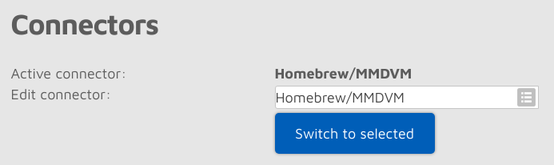
In openSPOT3 terms, a connector is the protocol which you use to connect the openSPOT3 to a server.
The easiest way to choose which connector to select is using the Quick Setup.
You can activate a connector by selecting it from the Edit connector list and clicking on the Switch to selected button. You can edit a connector's settings by selecting it from the Edit connector list. Don't forget to click on the Save button after changing a connector's settings.
Notes on connectors
Each connector has its own assigned RX/TX frequencies and modem modes. These frequencies and modem modes will be used when the connector becomes activated.
Some connectors have Add server and Remove buttons. These can be used to add and remove custom servers in the server list. Note that these custom servers are stored in the browser's local storage (they won't show up using another browser).
Some connectors have a Keepalive interval setting. This means the server requires the openSPOT3 to periodically send keepalive messages to the server. The RX timeout setting specifies the time after the last received valid network packet needed for the openSPOT3 to consider the connection is dead and it should reconnect. If the openSPOT3 frequently disconnects from the server, try increasing the RX timeout.
If a connector has both the Keepalive interval and RX timeout settings, then make sure the RX timeout is set to a greater value than the *Keepalive interval.
The Connect retry interval sets the delay between server connect retries.
As a general rule, try to use a server nearest to your location to avoid packet loss and high latency.
Please see the Connectors section for more information about each connector.
General connector settings
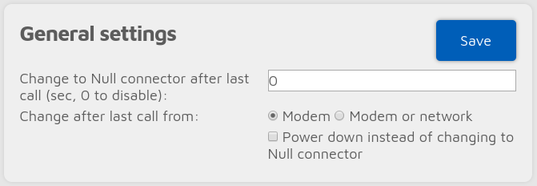
This section is only available if Advanced mode is enabled.
By setting the Change to Null connector after last call other than 0 will change the active connector to the Null connector after the last received call (minimum timeout value is 5 minutes). For example, if you set a timeout of 600 seconds, openSPOT3 will change to the Null connector if there is no call received in the last 10 minutes.
If Power down instead of changing to Null connector is checked, then the device turns off when the timeout is reached. This can be used as an auto sleep feature.