Homebrew/MMDVM connector
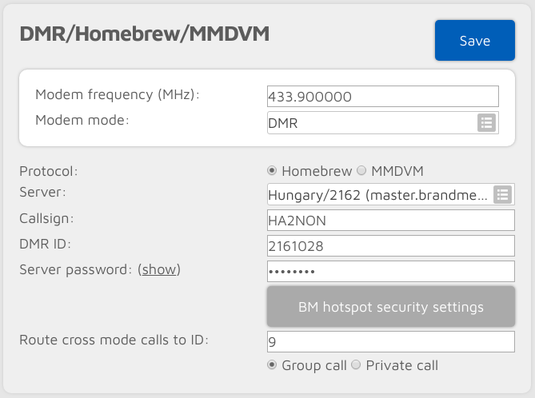
You can use this connector to connect to a network which supports the Homebrew or the MMDVM protocol, like BrandMeister, DMRplus, Phoenix, DMR-MARC, XLX.
The easiest way is to use the Quick setup to connect to these networks.
This connector supports 2 protocols: Homebrew and MMDVM. Use the Homebrew protocol to connect to BrandMeister network servers, and the MMDVM protocol to connect to DMRplus, Phoenix, DMR-MARC or XLX servers.
The default server password for BrandMeister servers is passw0rd or password, but some servers do not use these defaults. In this case take a look at the BrandMeister wiki, or ask the server's admin for the password if the openSPOT2 won't connect with the default one.
If you can't connect to a BrandMeister server because the authentication has failed, then turn off Hotspot Security on your BrandMeister SelfCare page, or use the hotspot password you've set there as the server password.
If you are using a BrandMeister server in Homebrew protocol mode, you can see the list of currently linked static, dynamic talkgroups and reflectors on the openSPOT2's Status page.
Cross mode usage
The Homebrew/MMDVM connector is a DMR connector, but it supports C4FM and NXDN cross modem modes.
In cross modem modes, you can set the Route cross mode calls to ID to the talkgroup ID you want to talk to (set the call type to Group call). If you use a cross modem mode which is ID-based (like NXDN), then this ID (and call type) will be automatically updated based on what ID you call on your radio. This ID will be automatically used if you call the ID 0, or a callsign-based modem mode is used (like C4FM).
You can also update the Route cross mode calls to ID with the Quick call feature.
C4FM notes
If you use a C4FM radio, make sure it is in digital narrow (DN) mode, otherwise your calls can't be converted and only silence will be sent to the network.
You can update the Route cross mode calls to ID with a C4FM radio using DTMF codes. You can start a short private call to an ID by entering the Special command/cross mode private call DTMF code (by default it's *) followed by the destination ID in DTMF code. You can start a short group call to an ID by entering the Cross mode group call DTMF code] followed by the destination ID in DTMF code.
So for example with the default DTMF codes, you can link TG3100 by
entering DTMF code #3100, and link reflector 4770 by entering *4770.
If you want to try the BM parrot, enter DTMF code *9990, release the PTT,
then if you press the PTT again, the call will be forwarded to private call
9990, which is usually the BM server's parrot service ID.
You can also use the Wires-X button menu of your C4FM radio to select/search for servers.
Advanced settings
If Advanced mode is enabled, the following settings become available:
You can set a backup server which will be used if the openSPOT2 can't connect to the primary server for Backup server activate connect timeout seconds. If the backup server is disconnected then the primary one will be tried automatically again.
You can set the DMO mode TDMA channel for the network. DMO mode is enabled if the connector's RX and TX frequencies match. This setting specifies which TDMA channel is used for sending calls to the server. On the BrandMeister network the DMO mode links the two timeslots together, so this setting is irrelevant.
Auto connect
The Auto connect to ID will be quick called when the openSPOT2 connects to the server. Please see the Quick call's description for more information about this feature.
Using the auto connect feature is not needed (and not recommended) on BrandMeister, as this network supports auto static talkgroups: the first talkgroup you call after calling TG4000 will be set as auto static. Auto static talkgroups will not be unlinked after a timeout like dynamic talkgroups (this timeout is usually 15 minutes, but this depends on server settings). Example: start a short call to TG4000. Then start a short call to TG3100. Now TG3100 will be auto static, which means it won't be unlinked after a timeout.
If you are using auto connect to a talkgroup, it is advisable to check the Disconnect TG/ref. on auto connect checkbox. If it's checked, the openSPOT2 will automatically quick call TG4000 after it is connected to the server, so the currently active TG/reflector will be disconnected. This is useful if you only want to use a talkgroup, but the server always links you to a reflector automatically.
Note that reflector and talkgroup linking (and unlinking) is done by the network, not the openSPOT2. The openSPOT2 has to make quick calls, which are the same as pressing PTT for a short time on a radio (kerchunking). These empty calls will also show up on the BrandMeister network's dashboard.
Call rerouting
You can enable rerouting by setting the Reroute DMR TG9 calls to ID other than 0. If rerouting is active, all voice calls are rerouted to and from TG9. This makes using talkgroups easier, as you don't have to set them in the RX group list on your radio.
For example, if you set the reroute ID to 3100/group call, then if you call TG9 on your radio, your call will be sent to TG3100, and if someone talks on TG3100, the call will be sent to TG9 on your radio, so it will receive it even if you don't have TG3100 in your RX group list.
Another example: if you set the reroute ID to 9990/private call, then if you call TG9, your call will go to the parrot service 9990, and the parrot reply will come back to you to TG9.
Rerouting is dynamic, so if you start a short voice call to a new reflector/talkgroup, the reroute ID will be automatically set to the new reflector/talkgroup with the appropriate call type.
SSIDs
You can optionally use SSIDs to connect multiple hotspots to the BrandMeister network. For example, if your DMR ID is 2161005, and you have 2 hotspots, use SSID 01 and 02 for them. Append the number to your DMR ID in the Homebrew connector settings DMR ID field like this: 216100501 and 216100502 on the other hotspot. BrandMeister will automatically link you as 2161005 with SSID 01 and 02. This way you don't need multiple DMR IDs for multiple hotspots.
Changing modules on XLX servers
To unlink the currently linked module, call DMR ID 4000. To connect to module A, call DMR ID 4001, for module B call DMR ID 4002 and so on.