FCS connector
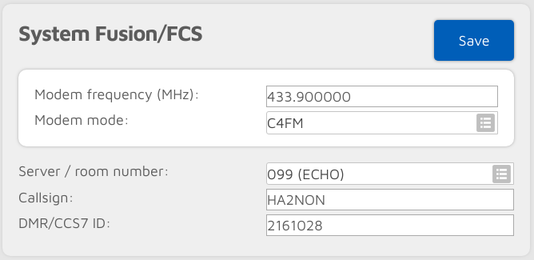
You can use this connector to connect to a network which supports the FCS protocol like the FCS network.
The easiest way is to use the Quick setup to connect to these networks.
You can change rooms with your C4FM radio by entering the
Special command/cross mode private call DTMF code
DTMF code (by default it's *) followed by the desired room number (for example
*99 for room 99). You can switch FCS servers if you use 3 digits. Example:
entering *303 will switch to FCS003 room 03.
You can also use the Wires-X button menu of your C4FM radio to select/search for servers.
Cross mode usage
The FCS connector is a C4FM connector, but it supports DMR, NXDN and P25 cross modem modes.
You can change rooms by starting a private call to the desired room number. You can switch FCS servers if you use 3 digits. Example: starting a private call to ID 303 will switch to FCS003 room 03.